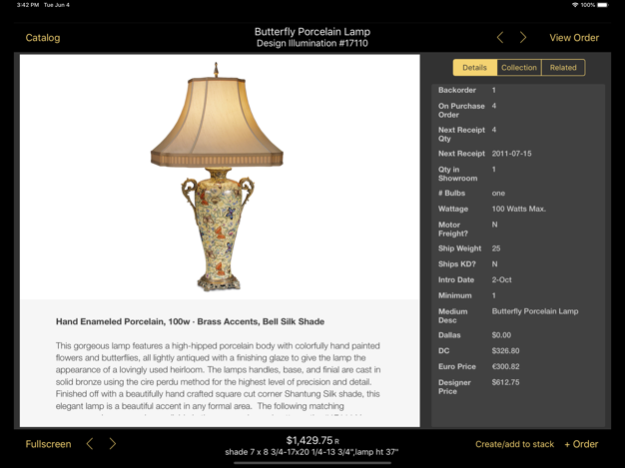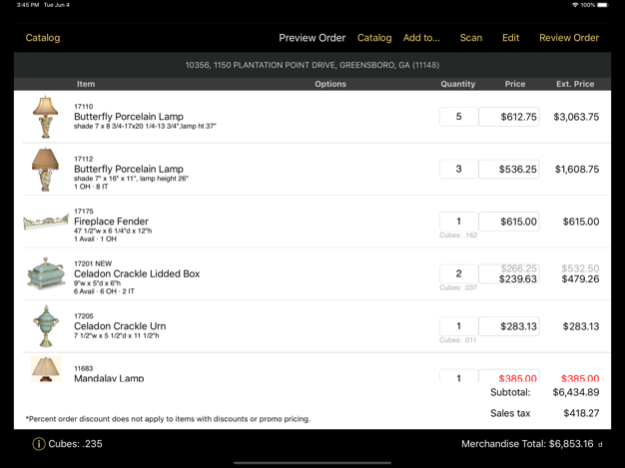eCat: Sales Rep 2024.2
Continue to app
Free Version
Publisher Description
eCat is a fast, easy to use interactive product catalog, product presentation, and order entry tool. It enables sales professionals to quickly find what customers need, prepare presentations and PDF catalogs, and take orders whether online or offline, at home, at a trade show, or on the road!
Your company's product, pricing, inventory, customer, sales history information, and sales collateral like price lists, brochures and videos, and more are all stored on a cloud server. A powerful set of web admin tools enables you to distribute information selectively to users' iPads based on the needs of each type of user. Your catalog and other information are presented on the iPad in a fast, elegant, easy to use format and are fully available when the iPad is offline.
eCat supports unlimited custom product fields and filters, multiple order entry methods, versatile pricing models, international currencies, multiple discounting methods, product configuration and pricing with user selectable options, barcode scanning, user and company customizable product lists, custom fields on the customer file, and numerous other features.
eCat flexibly meets the needs of outside sales people, product managers, executives, and vendors of companies selling a visual product. Here are some examples.
Companies use eCat to put up-to-date product, customer, and inventory balance information at the fingertips of sales teams, product managers, company executives, vendors and customers.
Sales representatives use eCat to quickly and efficiently check inventory, match products to client needs, save custom lists, save presentations, create personalized PDF catalogs in multiple formats, email proposals and product specific literature, and send orders to their customers and manufacturers. eCat's 'Library' feature enables reps to quickly review and forward brochures, forms, pricelists, videos, etc. to customers.
Product development teams use eCat to keep product specifications in a central place, easily view project status, and communicate with vendors.
Retailers use eCat to put product information at the fingertips of their floor sales staff, show product availability across different stores and warehouses, and enable quick pricing of configurable items like upholstered furniture and other 'build-to-order' items.
IMPORTANT: Login privileges must be granted by an authorized organization before application data can be downloaded and eCat can be used.
Apr 2, 2024
Version 2024.2
- Users can now maintain product specific notes for their personal use.
- New 1 per page landscape presentation layout for photo export without data
- Single tap access to customer portal dashboard for detailed invoice/order etc. inquiry
- Display buyer’s phone number in the customer panel for offline access.
- Various bugfixes and usability improvements.
About eCat: Sales Rep
eCat: Sales Rep is a free app for iOS published in the Office Suites & Tools list of apps, part of Business.
The company that develops eCat: Sales Rep is SuperCat Solutions, LLC. The latest version released by its developer is 2024.2.
To install eCat: Sales Rep on your iOS device, just click the green Continue To App button above to start the installation process. The app is listed on our website since 2024-04-02 and was downloaded 1 times. We have already checked if the download link is safe, however for your own protection we recommend that you scan the downloaded app with your antivirus. Your antivirus may detect the eCat: Sales Rep as malware if the download link is broken.
How to install eCat: Sales Rep on your iOS device:
- Click on the Continue To App button on our website. This will redirect you to the App Store.
- Once the eCat: Sales Rep is shown in the iTunes listing of your iOS device, you can start its download and installation. Tap on the GET button to the right of the app to start downloading it.
- If you are not logged-in the iOS appstore app, you'll be prompted for your your Apple ID and/or password.
- After eCat: Sales Rep is downloaded, you'll see an INSTALL button to the right. Tap on it to start the actual installation of the iOS app.
- Once installation is finished you can tap on the OPEN button to start it. Its icon will also be added to your device home screen.